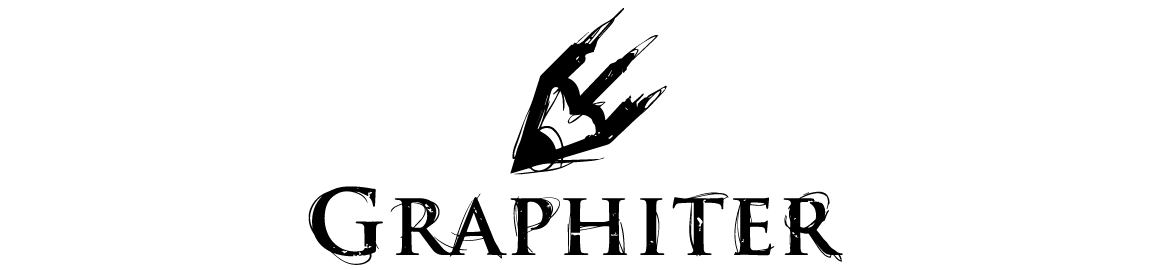Welcome to Graphiter v2.0!
This version of Graphiter was designed from the ground up to allow for a better sketching experience, and is packed with some cool new features.
Let’s take a look at the new home page for a starter…
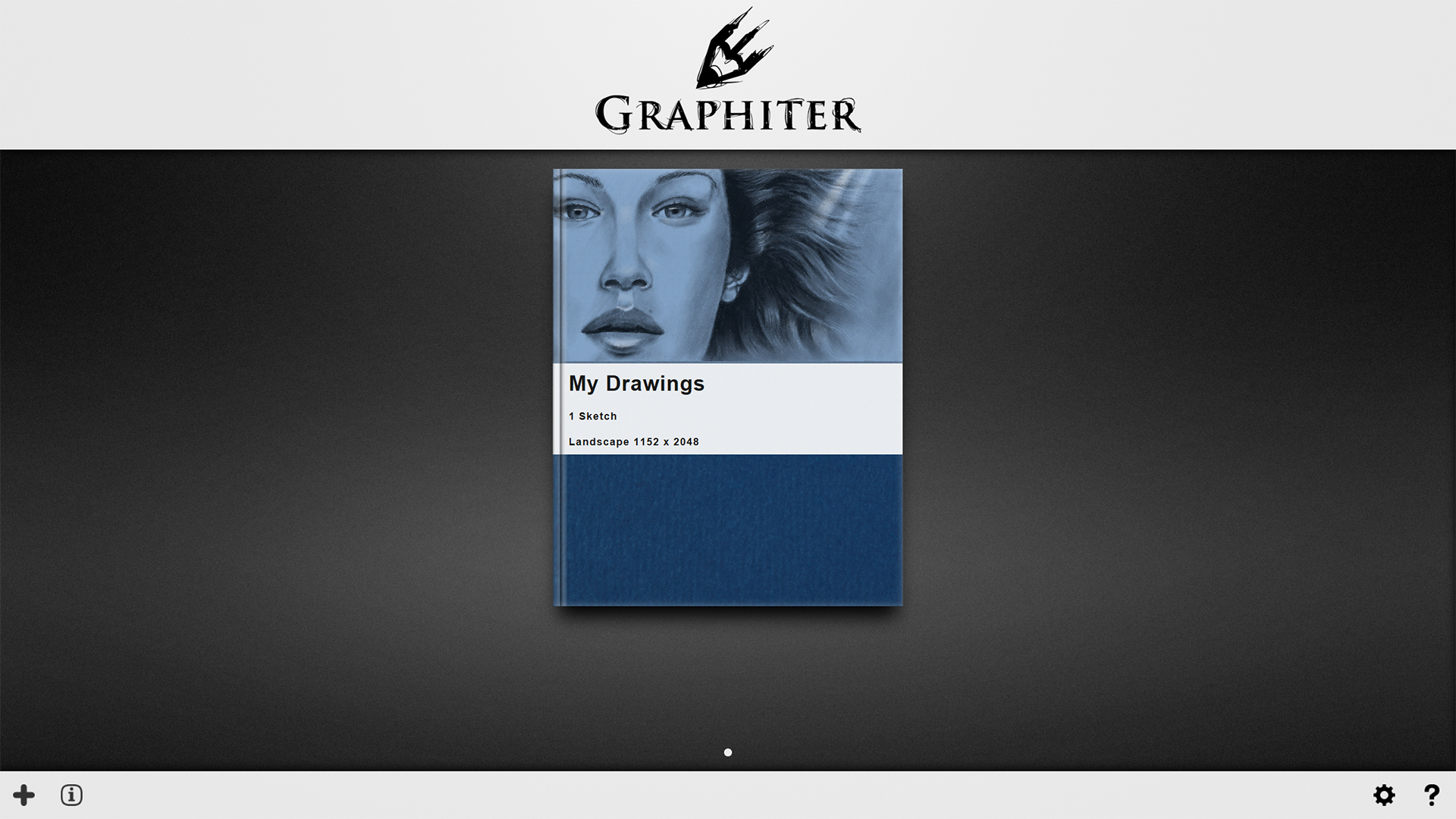
As you can see, the home page now displays a sketch book. Sketch books is how you can organize your sketches into various categories such as ‘Portraits’, ‘Animals’, ‘Still Life’ etc.
The buttons in the bottom bar help you create ![]() a new sketch book, see information
a new sketch book, see information ![]() regarding an existing sketch book, open the settings
regarding an existing sketch book, open the settings ![]() panel or access the online help
panel or access the online help ![]() for Graphiter.
for Graphiter.
Note: If you upgraded Graphiter from a previous version, the default sketch book that was created for you contains your previous sketches and drawings.
Next, take a look at the new options that are available for you when you create a sketch book.