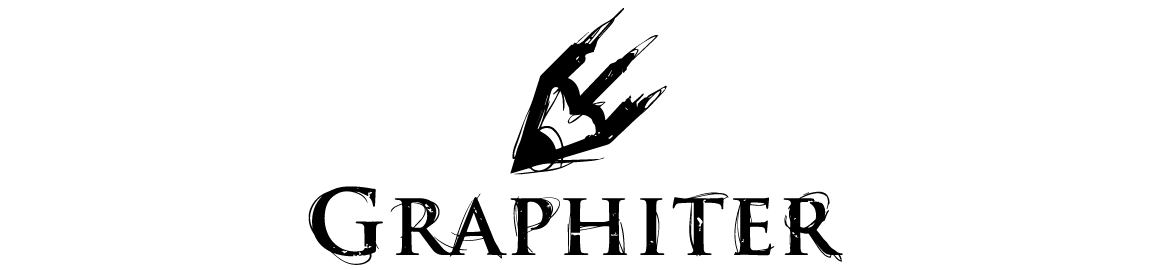Layers are newly introduced in Graphiter v2.0
While you can use layers in many ways, the most common usages are:
1. Separate a sketch from a drawing.
2. Separating background elements from foreground elements in your drawings.
3. Import reference images.
To add, remove, reorder layers and/or change the properties of a layer use the layers ![]() button to expand the layers panel.
button to expand the layers panel.
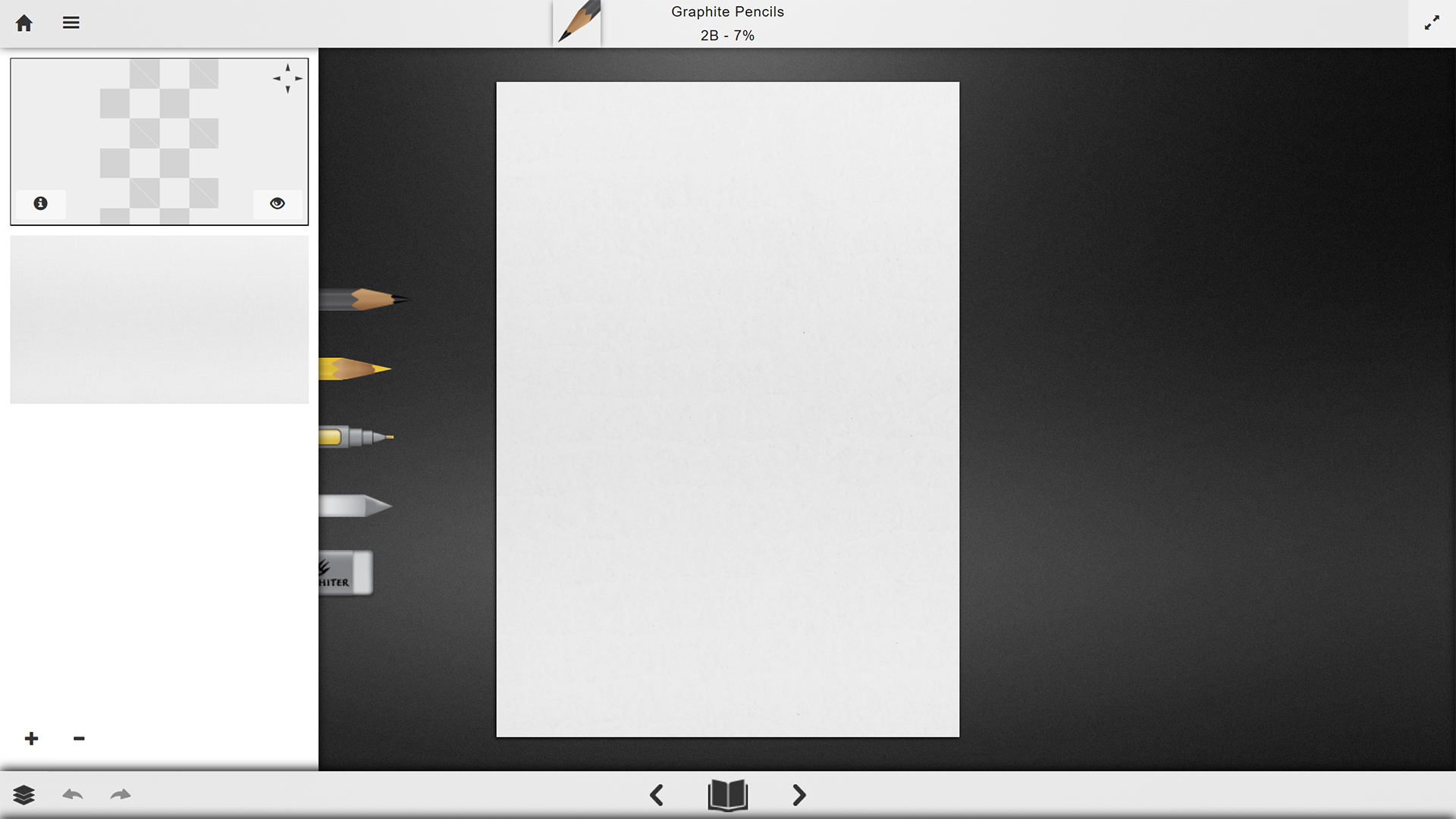
Once the layers panel is expanded, you can add + or remove – layers, reorder layers ![]() , change layers properties
, change layers properties ![]() and toggle the layers visibility.
and toggle the layers visibility.
Note: When exporting a drawing, the export will take all layer properties into consideration. For ex. An invisible layer will not render as a part of the final composite.